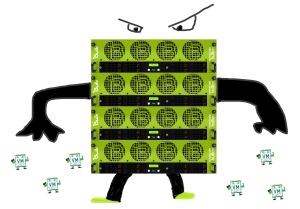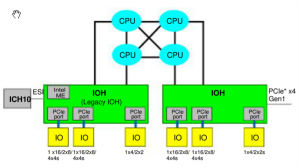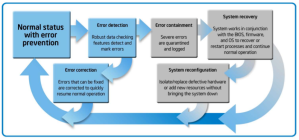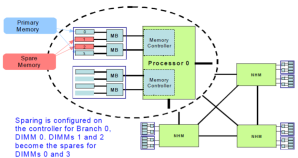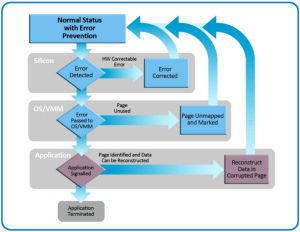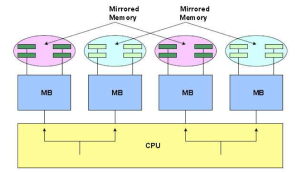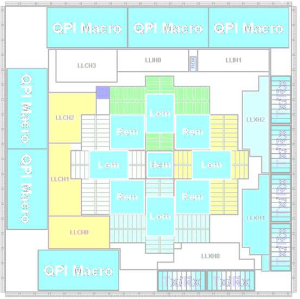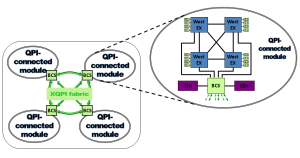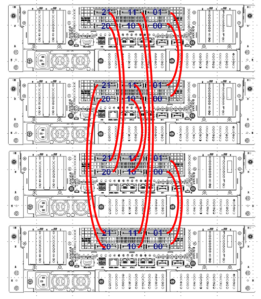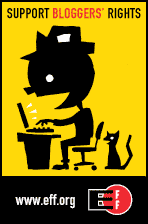For the past many years as a contractor and several missions where I could help Organisations assess, diagnose, audit and evaluate their virtual infrastructures and cloud initiatives I stumbled upon the fact that many of them just lack a strategic planning process. Eventually those who actually have gone through the process, or kind of, often ‘forgot’ to communicate the outcome to the rest of the Organisation or ‘forgot’ to regularly update it. Seriously!
Let’s (re-)define what actually is a Strategic Planning Process.
Simply put, it’s about groups of people, coming most of the time within the Organisation, deciding together what they want to accomplish, aka the Vision, and how they are going to get there, aka the Action Plan.
The Strategic Planning Process helps define VMOSA, which stands for Vision, Mission, Objectives, Strategies, and Action Plans.
VMOSA is a practical planning process that can be used by any Organisation. It is a comprehensive planning tool to help an Organisation by providing a blueprint for moving from dreams to actions.
Let’s briefly define and characterise each individual part.
The VISION (The Dream)
The Vision communicates what the organisation believes where they want to be in the near future, often within the 3 to 5 years. There are certain characteristics that a Vision statement should have:
- Future focused
- Challenging
- Inspiring
- Relevant
- Concise
The MISSION (The What and the Why)
Developing Mission statements are the next step in the strategic planning process. An organisation’s Mission statement describes what the organisation is doing and why it’s doing that. There are certain characteristics that a Mission statement should have:
- Purpose oriented
- Broadly
- Concise
The OBJECTIVES (How Much Of What Will Be Accomplished By When)
The next step is to develop the specific Objectives that are focused on achieving the Mission statement. An objective is derived from the goal, has the same intention as a goal, but it is more specific, quantifiable and verifiable than the goal. Remember that an Objective must start with the word “To”. An organisation’s Objectives generally lay out how much of what will be accomplished by when.
There are five basic characteristics to an objective that are called SMART:
- Specific
- Measurable
- Achievable
- Realistic
- Timed
STRATEGIES (The How)
The next step in the process of VMOSA is developing your Strategies. Strategies explain how the organisation will reach its objectives.
There are basically three major steps in this process:
- Collect information, internally and externally, to figure out where the organisation is now.
- Synthesise it into a SWOT table.
- Refresh and update your Vision to make still relevant and clear.
There are four key questions you need to answer within your strategy planning session:
- Who’s the strategy manager?
- How to communicate the strategy?
- Who’s accountable for the strategy?
- How often the strategy status is updated?
ACTION PLAN (What Change Will Happen, Who Will Do What By When)
Finally, an organisation’s action plan describes in great detail exactly how strategies will be implemented, within the wide strategy boundaries, to accomplish the objectives developed earlier in this process.
Action steps are developed for each component of the intervention or changes to be sought. These include:
- Action step(s): What will happen
- Person(s) responsible: Who will do what
- Date to be completed: Timing of each action step
- Resources required: Resources and support (both what is needed and what’s available )
- Barriers or resistance, and a plan to overcome them!
- Collaborators: Who else should know about this action
A good tip would be to regularly come together and talk about the plan and get updates. Eventually you will make adjustments and adaptations to the plan according to the feedback from the people who are responsible. Your action plan will need to be tried and tested and revised, then tried and tested and revised again.
IN SUMMARY
VMOSA is a great tool to help organisations with their strategic planning process. Establishing a strategic planning is a never ending process. But at the end of the day it is a worthless process if organisations don’t communicate the outcome to their staff and ensure all stakeholders have understood it.
Sources: OnStrategy, CommunityToolBox