Recently my home lab got reinforced with the arrival of several hardware devices that are just amazing.
First of them, I got my hands on an HP ML115G5. It runs an AMD Opteron Processor Model 1354 (2.2 GHz, 75 W, 2MB) with 8GB of memory, I have removed the original 160GB SATA 7200 rpm Drive and put in place a 2GB USB key to hold an ESXi4.1. Note that the USB key is directly connected to the mother board inside the case.
Also I put in a HP NC360T PCIe Dual Port Gigabit NIC which is based on an Intel PRO/1000 chipset.

Next new device I bought for my home lab, an HP ProCurve 1810G-24, an amazing piece of hardware that has a lot of features but for a fraction of the price of similar Cisco switch…

And finally, I did it again, yes I bought another Intel SSD X25-M G2 160GB, to stick inside my awesome QNAP TS-459 NAS. If you follow regularly my blog you may ask yourself what did I do with the first 160GB Intel SSD X25-M G2. Actually the disk is attached to my lappy through an eSATAp cable and holds my entire nested home lab that I carry all the time with me. I might blog post about it, but that’s for another time 🙂
So how does my home lab look like now? A picture is worth a thousand words, here is a picture of my home lab in a cellar.
I wrote about the Shuttle SX58J3. A real master piece of technology, the foundations of my home lab. You can read more about the kit here.
When everything is up and running, the average power usage is around 300Watts. I can bring that down to around 200Watts with both servers shut down.














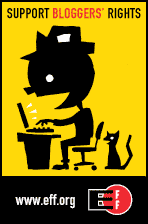

Didier – I hope you know which piece of spaghetti goes into which port
LOL yeah I know it’s a bit of a mess with the cables… Next step I buy a rack with a patch panel 🙂
Thanks for your great blog. I’m in the same boat trying to buy a new machine for my home lab and sales representative advice me to go with the ML series.
Any advice on type of processors, number of memory etc etc….
Thanks,
Hussain
Hi Hussain,
Thx for your comment.
ML is definitely a good start, although the ML115 is discontinued as far as I know.
Memory, you never have enough of memory, so put as much as you can afford.
Processors wise, quad-core minimum will do. Intel or AMD you decide.
Storage is also important, do not hesitate to consider SSD disks and thin provisioning to safe on space.
Check out this link for more about home labs: http://bit.ly/aHeqXV
Rgds,
Didier
Pingback: How To Set Up a Trunk Port Between An ESXi4.1 And An HP ProCurve 1810g-24 « DeinosCloud
Pingback: What’s Best EXT3 or EXT4 For My NFS Datastores? « DeinosCloud
Pingback: My ESXi 4 Whitebox | ESX Virtualization
Pingback: How to build a low cost NAS for VMware Lab – introduction - ESX Virtualization - ESX Virtualization