Yesterday, after the release of Update2 for vSphere 4.0, I managed today to create a video demoing the new (R)ESXTOP statistics for NFS Datastores. In my home lab using vSphere Host Update Utility 4.0, I upgraded one of my nested ESXi4.oU1 host to U2 (Build 261974).
That nested host has two datastores: an iSCSI datastore and a NFS datastore. For those who don’t know, before U2 came out, to get statistics for any NFS datatstore you had to rely on the tools provided with your NAS storage device. In my home lab, I had to install the NFSSTAT package (QPKG) on my QNAP TS-459 NAS device to be able to monitor NFS server/client and that wasn’t great anyway. Look at the video below for a demo on how to use statistics for NFS Datastores in (R)ESXTOP.
[UPDATED] You can find the diagram in the video (and many others) in a VMware document called: ‘Interpreting esxtop Statistics‘












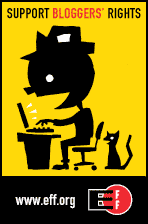

Very nice video Didier, the storage stack picture is a great idea !
Thanks for the post, useful to see. Would be good to know how these statistics compare to what’s available with vscsiStats (which is all we had to use before Update2). I also like the storage stack visualisation – is it available to download on your site somewhere?
Hi Ed,
Thx for the comment.
The diagram comes with a VMware document.
I have updated the post with a link to that document.
Thx,
Didier
Pingback: VMware * Update 2 - Hypervisor.fr
Pingback: StorageVIEW from VKernel – Part I « DeinosCloud