Good question isn’t it! IT admins at VMware were asked the same question and they decided to push ESXi instead of regular ESX. VMware has started to roll out ESXi on all their servers and the job is still in progress. Listen to Jeremy Hunt at Talkshoe.com talking about how they provision their own applications at VMware on ESXi.
So if VMware does it, eats its own dog food as we used to say, why shouldn’t we do the same and deploy ESXi? Is there any issue NOT to deploy ESXi? Is ESXi a better hypervizor than ESX or less featured? What are the differences between both versions if any? Do I need to change my monitoring system? Do I have to change my procedures? How do I deploy ESXi? Can you deploy ESXi using PXE? How can I troubleshoot my host without a COS? That’s a lot of questions isn’t it and I will try to give some answers here.
What are the differences between both versions if any? First of all we need to understand the differences between both versions. VMware.com has provided a detailed comparison of the 2 versions. I encourage you read it through the end it is a must read before going on with the rest of my post. Actually you will find out that most of the questions are answered in this VMware KB. To summarize, the difference between the two hypervisors resides in their packaging architecture and operational management.
How can I troubleshoot my host without a COS? How do I manage it without a COS? The (un)famous COS, this little VM, strip down version of a RedHat Linux, running on top of the ESX host, known as the console. Kind of pass-through for commands to the kernel of the host, sort of management VM where you could run scripts, installed monitoring tool such HP agents and eventually backup software such esXpress or Legato Networker. So why VMware wants to get rid of it? well because beyond any other considerations, the COS is buggy and needs regular patches ala Windows. Actually half of the ESX patches are meant for the COS, that’s too much. Thus if we could get rid of the COS, we end up with a smaller footprint, in this case just a bit less than 64MB instead of several gigabyte.
Now that we understand why we do not have a COS anymore, still how do I manage and troubleshoot my ESXi? The vSphere Command-Line Interface (vSphere CLI) command set is the new method for you to run common system administration commands against ESX/ESXi systems from any machine with network access to those systems. You can also run most vSphere CLI commands against a vCenter Server system and target any ESX/ESXi system that vCenter Server system manages. vSphere CLI commands are especially useful for ESXi hosts because ESXi does not include a service console (and we know why now). You can install a vSphere CLI package on either Linux or Microsoft Windows, or deploy the vSphere Management Assistant (vMA). You need to understand that you are not left alone with ESXi and that vSphere CLI is THE way to manage ESX and ESXi hosts.
Beside vSphere CLI, there is the DCUI or Direct Console User Interface that has functionality to help repair the system, including restarting of all management agents. And finally you have the ‘unsupported’ mode known as the Tech Support Mode, which allows low-level access to the system so that advanced diagnostic commands can be issued.
Is ESXi a better hypervizor than ESX? Yes definitely it is. You may think ESXi is inferior or has less features than ESX and actually it is the opposite, VMware ESXi is the latest hypervisor architecture from VMware. It has an ultra thin footprint with no reliance on a general-purpose OS.
Is there any issue NOT to deploy ESXi? In certain scenarios ESXi is not for you at the moment, if you rely on AD authentication for instance, ESXi doesn’t support that feature yet. If you need to boot up your host from a SAN, here as well ESXi can’t do that. You may have procedures that need Web Access, too bad, ESXi doesn’t support it at this time. If your backup software needs some kind of agent installed on the hosts your out of luck. There are show-stoppers yes and even if your software vendors don’t support ESXi yet, they will in the near future because they know it’s the way to go.
How do I deploy ESXi? Most of the time you deploy it on a local disk. But more and more, and this is the best way IMO, you deploy it using a USB flash drive. Starting Sep 14, 2009 you can order HP supported and qualified virtualization part numbers containing blank USB/SD flash media devices on which you deploy HP’s own version of VMware ESXi including management CIM providers that provide systems management for your ESXi platforms with HP Systems Insight Manager. For white box server, Duncan Epping published vSphere ESXi on a USB memory stick.
Can you deploy ESXi using PXE? Yes you can and this guy, Dave Mishchenko at vm-help.com published a How To using an UDA. Unfortunately HP doesn’t provide yet ESXi 4 deployment with its well-known suite; HP Insight Rapid Deployment software. UPDATED: Transform Your vMA Appliance Into a PXE Server For Your ESXi (thx to NiTRo at Hypervisor.fr)
Do I need to change my monitoring system? No you don’t, ESXi supports SNMP when licensed. The free version doesn’t but there is a workaround, you turn back on evaluation mode, after that, open the vSphere CLI and type in the console: vicfg-snmp.pl –server <hosts IP address> -c public -t <mgmt IP address>@162/public then you turn back to unlicensed version. For those of you who use Nagios or Cacti, there is another method to monitor your free ESXi hosts. hypervisor.fr has published an excellent how to but it is in French.
I hope I have answered many of your questions. If you would like to add a topic do not hesitate to post a comment.












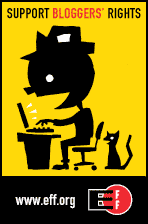

Thanks for mentioning esXpress Didier. 🙂
One other issue with ESXi is cleanup of VMware snapshots. Unfortunately, today VMware can have issues with snapshot cleanup if a VM has had a snapshot for too long (months), or SAN or other systems hickup during snapshot committal. When this happens it can be very hard to fix the snapshot from vCenter; having the COS with all the tools in it has saved me multiple times when a snapshot went bad. ESXi is the future, but as you stated there are a few points VMware will need to address before they are ready to deep six ESX.
Pingback: Whats new in vSphere 4.1 « DeinosCloud
Didier, Thanks for the link.
You’re so right to remember your readers how much ESXi is superior to ESX and i also would like to add another thing ESXi can do where ESX can’t : boot from PXE.
Here is a link for the curious ones http://www.hypervisor.fr/?p=1545
BTW, that could definitely be a workaround for the boot from SAN limitation.
Indeed you have an excellent article there and my bet someone at VMware has read it cause vSphere 4.1 will come with a new virtual appliance called VMware Auto Deploy to deploy ESXi images using standard PXE protocol. More at https://deinoscloud.wordpress.com/2010/01/25/whats-new-in-vsphere-4-1/
I would be pleased but my bet is this idea exist since VMWorld 2009 http://www.vmworld.com/docs/DOC-3111
Another point of view that I wanted to share view here -> http://searchservervirtualization.techtarget.com/news/article/0,289142,sid94_gci1380354,00.html#
http://xtravirt.com/xd10133
This document is a beginner’s guide to configuring and using PowerShell to perform administration tasks within a VMware Infrastructure. This assumes little or no experience with PowerShell and will go through the steps of downloading, configuring and using it to perform simple tasks.
Pingback: Why Should I Install ESXi instead of ESX? « Techpot’s Blog
High-level overview with the latest links and a brief discussion of VMware backup at
http://www.unitrends.com/weblog/index.php/2010/02/20/backup-vmwares-roadmap-and-esx-versus-esxi/
Pingback: VMware vSphere Fast Track Day#5 – Lessons Learned « DeinosCloud
Pingback: A Year Blogging In Summary And Season’s Greetings « DeinosCloud
Pingback: Migration Vmware 3.5 vers VSphere 4.1 – Documentation utile « Systèmes et réseaux au quotidien
This page has given me more things to learn, Thanks for all the information.